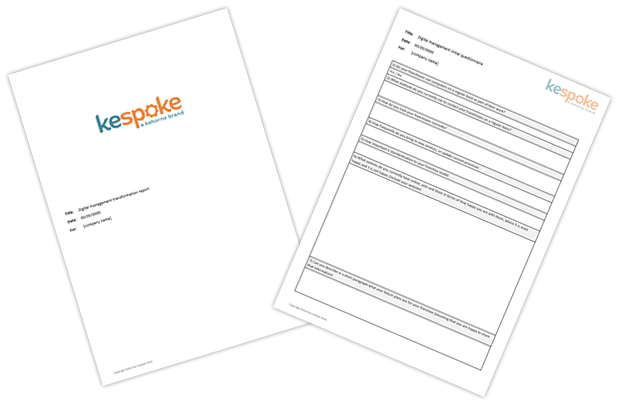By claiming your business, you take control of how Google presents your business on its pages – how your business will be listed Google Search Pages, local business pages and also on Google Maps. The easiest way to explain this, is for you to check how Google Search presents your business in a search.
Follow these simple steps to see how google already sees your business.
- In a browser go to – google.co.uk
- Search for your company name
- In the results, on the right-hand side, if it finds information, it will show it in a panel with all the information it has about your company
- If nothing appears on the right-hand side of the search page, then Google has no record or information for your business.
- If there is information on the right-hand side of the search page, click on the map. It will open Google Maps, and then will show you what information it has about your business.
Essentially if Google is aware of your business, but you have not set up a profile it takes whatever information it can about your business and builds you a profile automatically. We had a situation recently where the logo for a company’s profile was 3 years out of date and there are no opening hours, so we helped them to set up an account and then update all the information to be current and on brand for their business.
If you want to take control of how Google sees you then you need to set up an account on Google My Business.
5 Steps to setup your Google My Business page
- If you followed the steps above, you could click on “Own this business?” which appears on the right-hand side of your original search for your business. Or you can go to https://www.google.com/business/ and click ‘Start Now’.
- You will need to log into your Google account or set up an account if you don’t have a Google account yet.
- Create/Claim you Google My Business Page
- Verify Your Business – you need a code which Google will send you via a phone call, postcard mailed to your business address or an email.
- Once you have verified your business you can get on with adding useful information like opening hours, location and good description of your business.