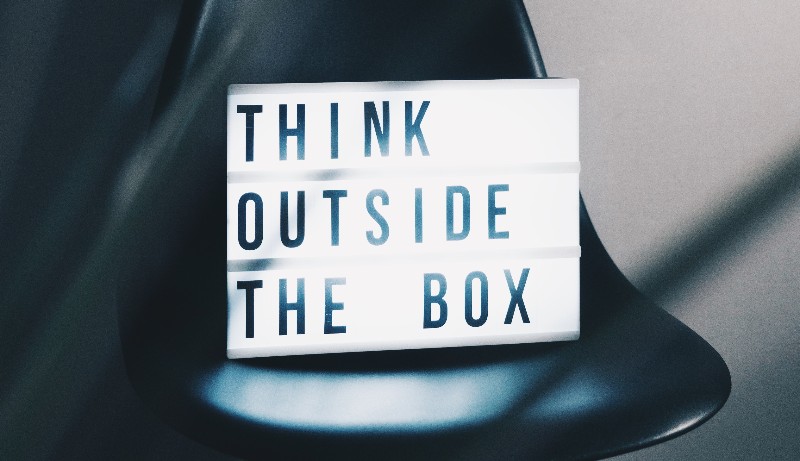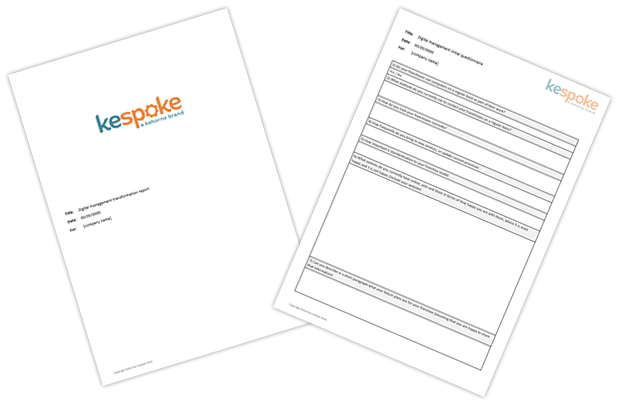The brief for this hotel chain was to create a digital brand asset management system which allowed their marketing teams and brand managers to keep all their assets in one, easy to access place.
It needed to be easy to use, easy to streamline and easy to enabling them to seamlessly watch over their marketing messages, ensuring that every member of the distribution chain is well trained about each brand.