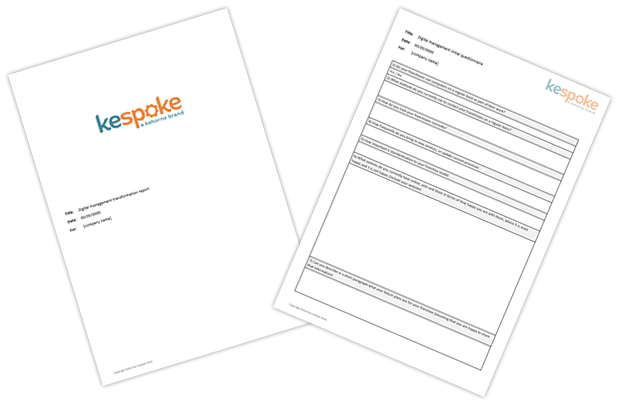Photo by Lukas Blazek on Unsplash
Google Analytics is a free web analytics service that allows you to analyse in-depth detail about the visitors on your website. What they do, what pages they visit, how they got there and how they interact with content on your pages. Google Analytics is now on it’s 4th iteration. The 3rd version, known as Universal Analytics, has been around for over 7 years and is based on Sessions and Pageviews and the much feared Bounce Rate measurement. The latest version known as Google Analytics 4 (GA4) builds on the “App+Web” property that spent a year in beta mode. This latest version (as the Beta name implies) is better placed to be able to measure user interaction with Websites and Web and Mobile Apps due to its measurement model being based on Events and parameters.
Bounce Rate was an important metric in the past and refers to the percentage of visitors who leave your website after visiting only one page. Since Universal Analytics was introduced the web page and web design has evolved and there are many websites which consist of one single long scrollable page. These sites will be measured to have a 100% bounce rate whereas in fact users may well be interacting very well with this website.
GA4 has got rid of Bounce Rates and has introduced Scroll events. By default there is a measurement for vertical scrolls to 90% depth on a page. Customisations need to be made to measure a depth less than 90% but this can be done through Google Tag Manager.
At the heart of GA4 is machine learning and there are now Insights which GA4 can give you about your website. It can give you quick Reports which answer some frequently asked questions people ask about their websites on Basic Performance, Demographics, User Acquisition, Traffic Analysis, Technology and ECommerce. While analysing an ECommerce site takes a bit more to set up, if set up correctly, GA4 can even tell you what your best selling product was in a given period.
GA4 is here but what should you do if you are still using Universal Analytics? There is no need to stop using Universal Analytics but it is definitely worth setting up a Google Analytics 4 Property sooner rather than later so that you can start collecting the new data and gain new insights into your website. If you are already using Universal Analytics (GA3), you can link your new Google Analytics (GA4) property to your Universal Analytics GTAG. The setup wizard has a feature called Connected Site Tags (CST) to enable your gtag.js code to work for your GA4 property, so you don’t need to change any code on your website to start collecting data.
In addition to Google Analytics, we can offer you Heatmaps to see how far visitors are scrolling down a specific page; which areas of your page are the most clicked on and whether your visitors are engaging with your CTA.
In addition, we can monitor snapshots of activity on your site to identify problem areas with your website. For instance, if a customer is struggling to find information on a product or struggling with the checkout process, these problems can come to light from recordings of user activity on your website.
Here at Kespoke we can:
- Set up Google Analytics 4 for you
- Help you convert from Universal Analytics to GA4
- Generate meaningful Reports for your business from your Google Analytics Data with an Analysis of the information
- Produce Monthly Reports with a short explanation on each.
We’d love you to become a happy client!